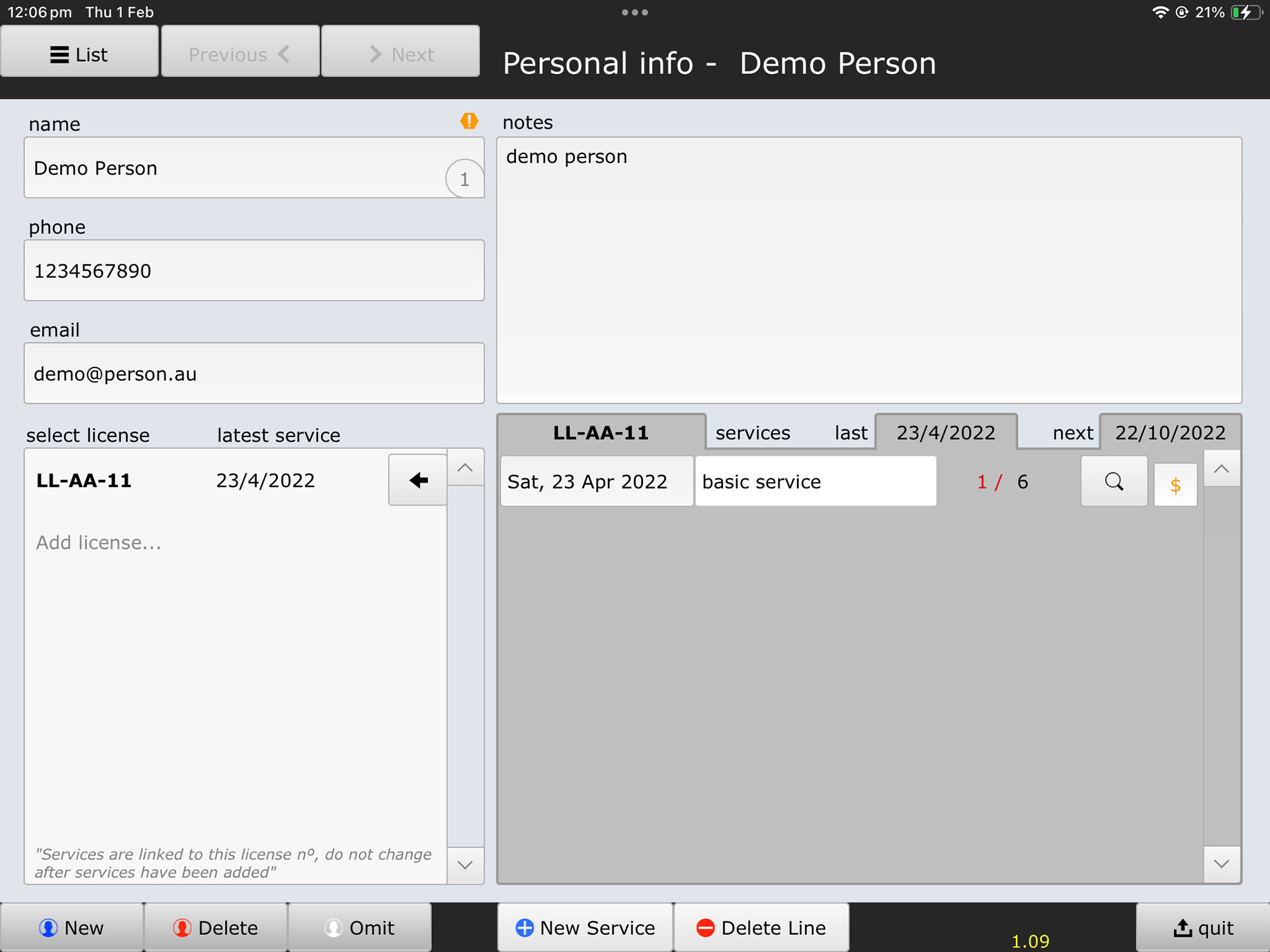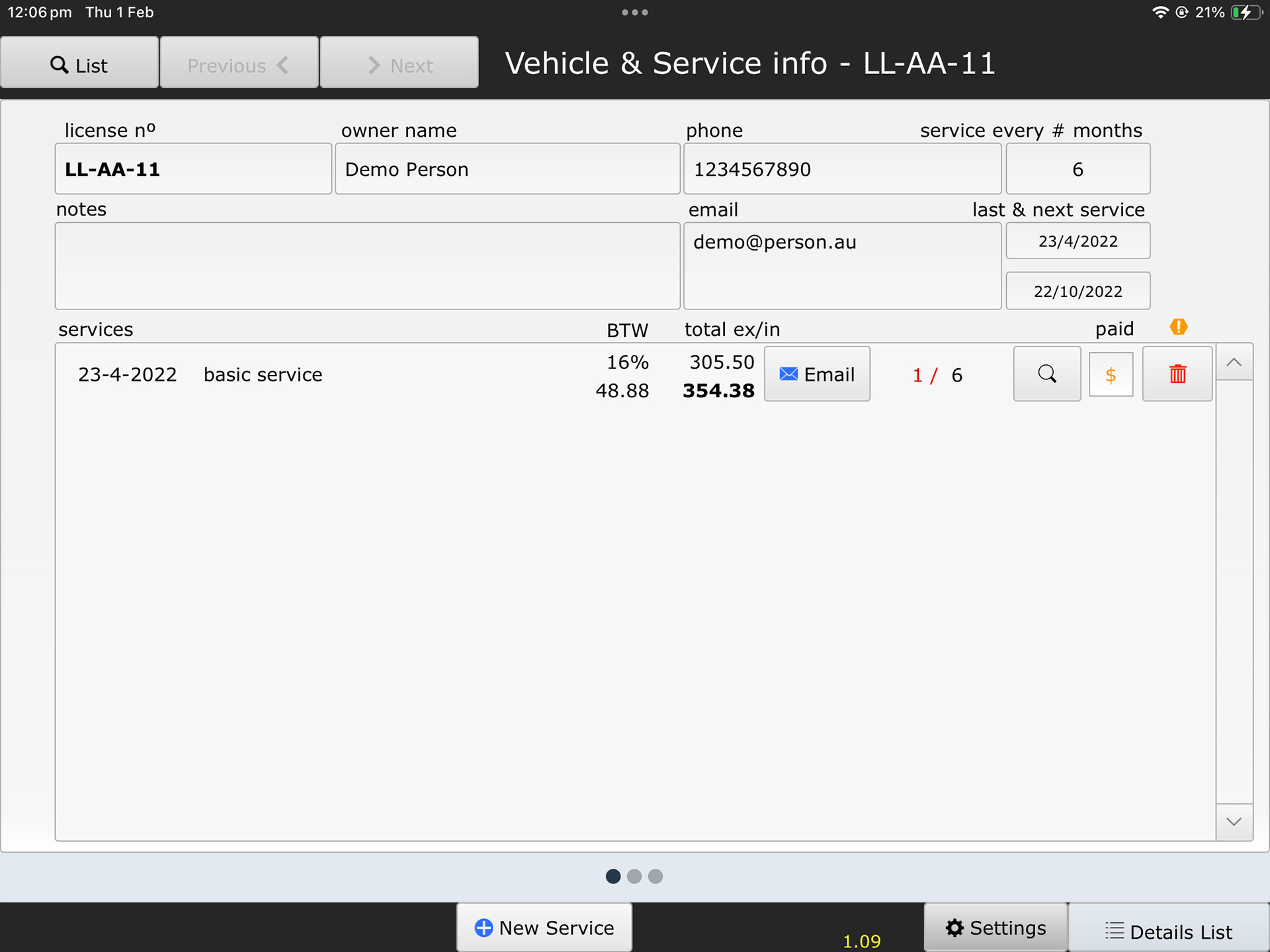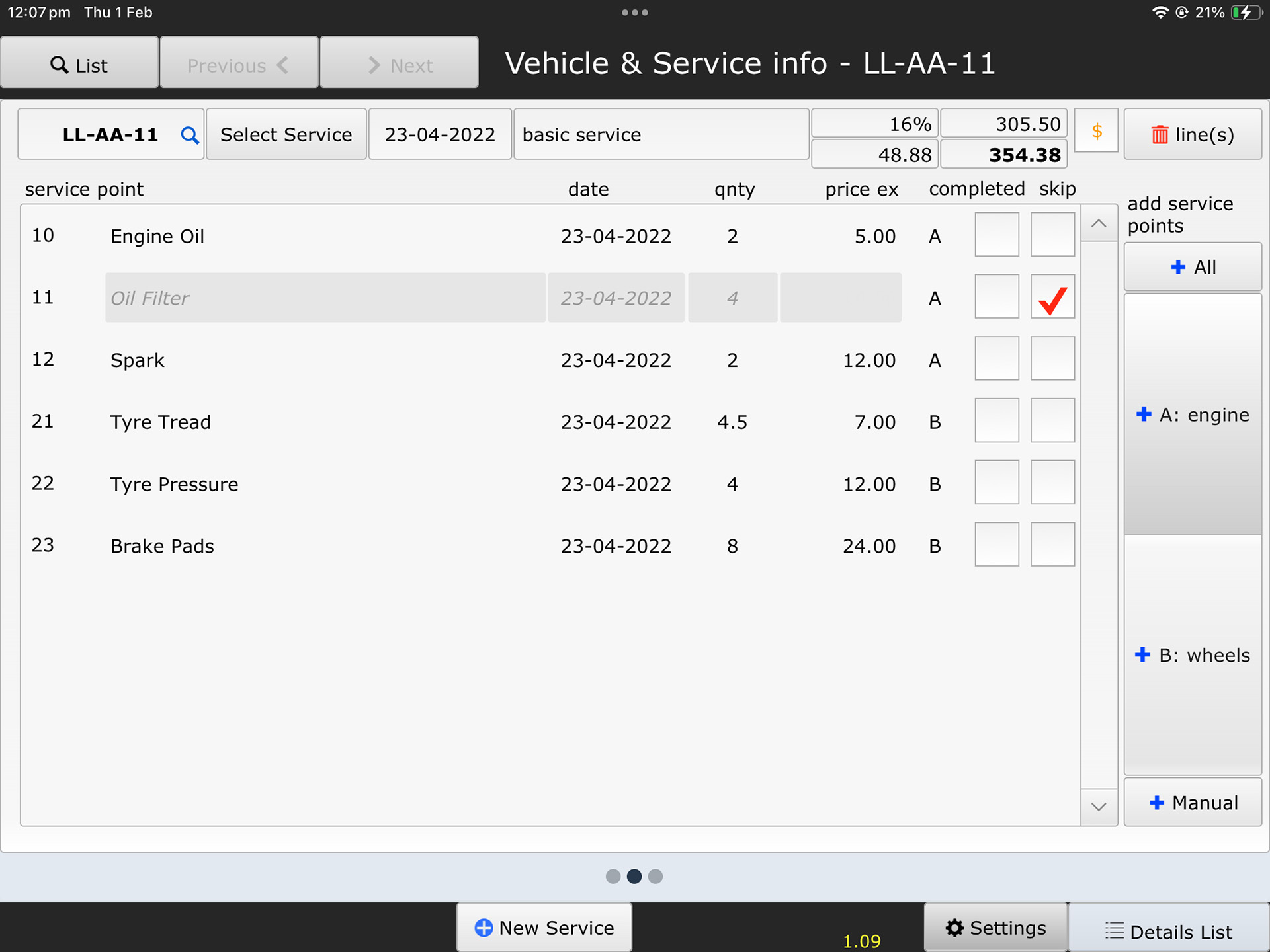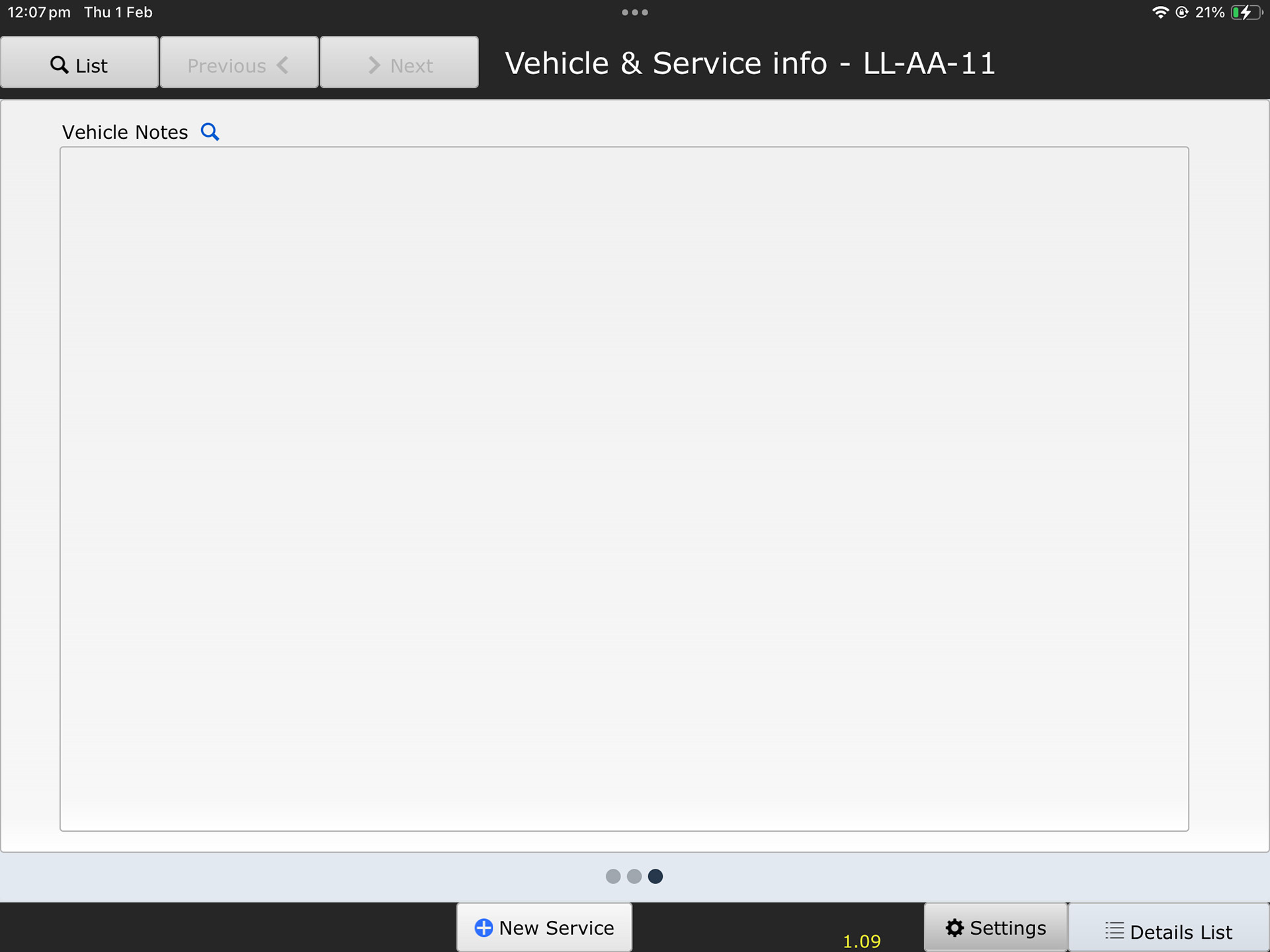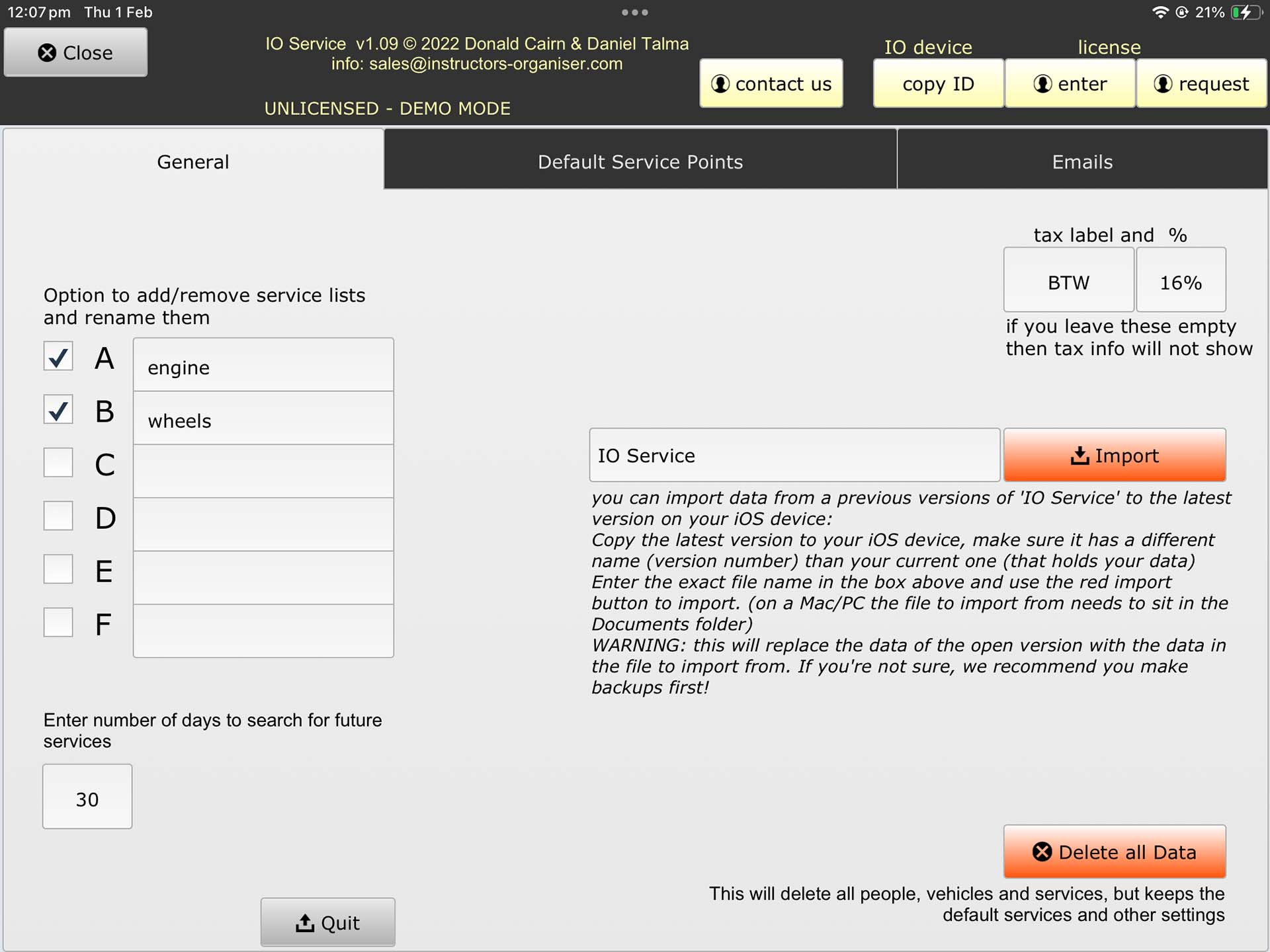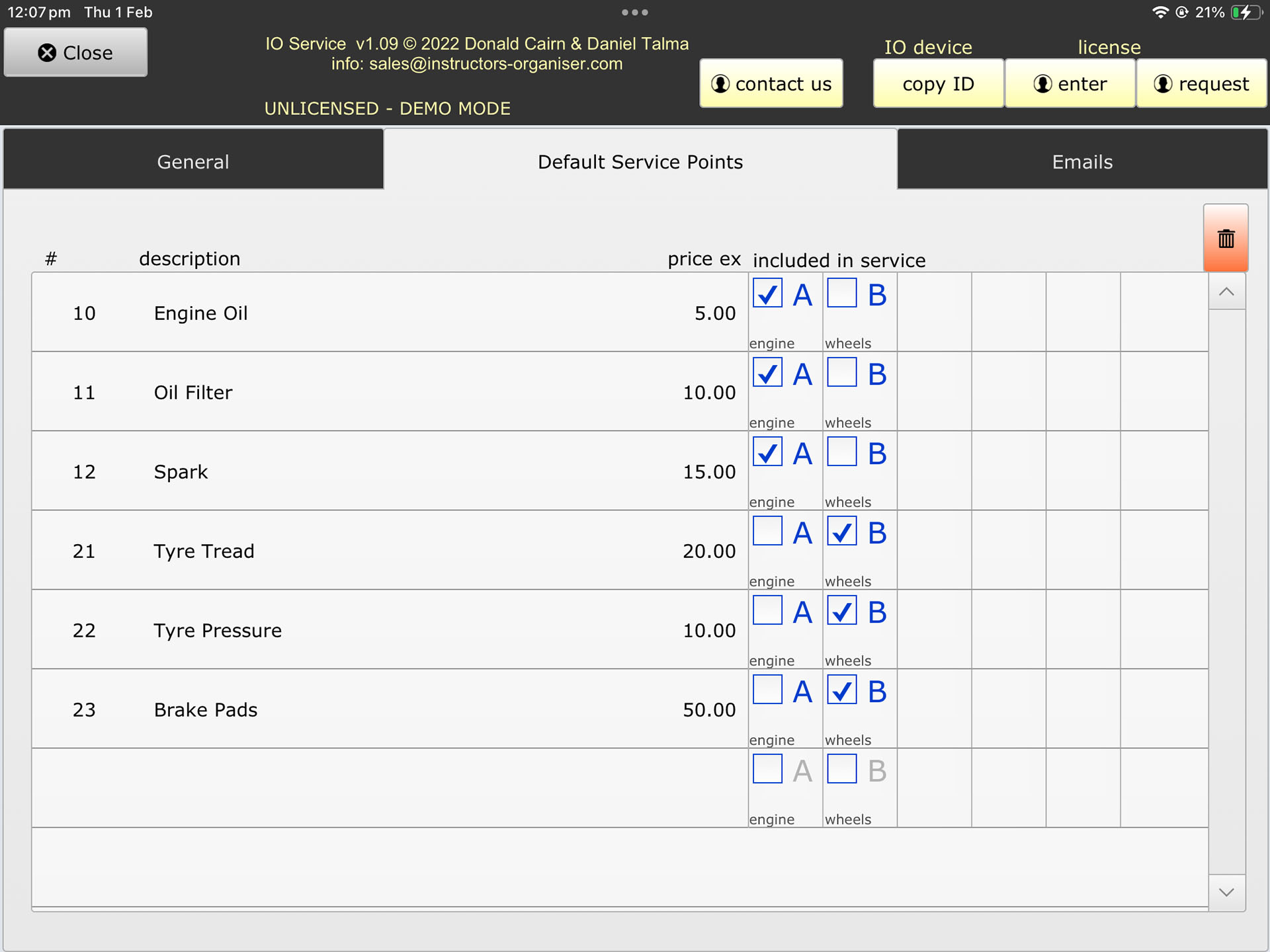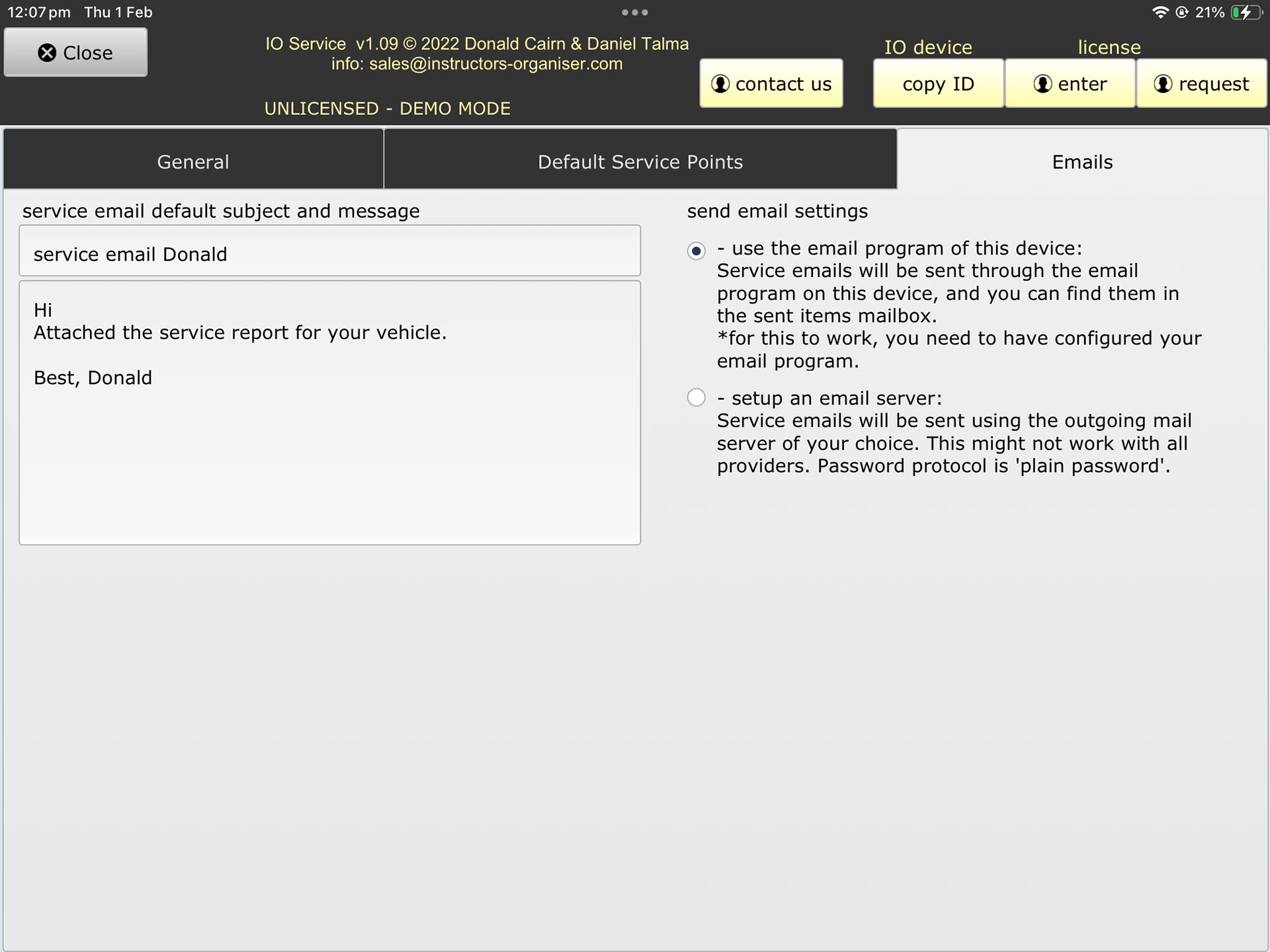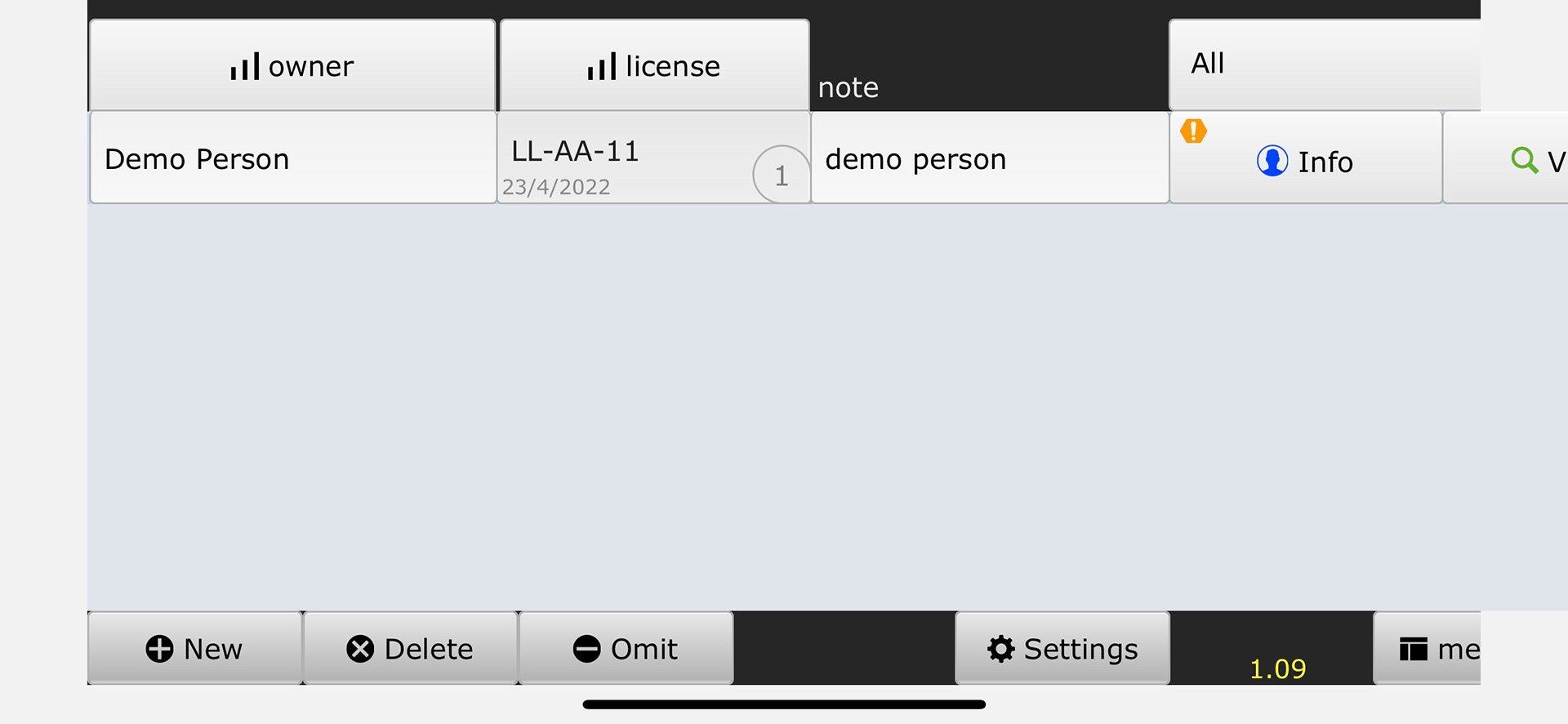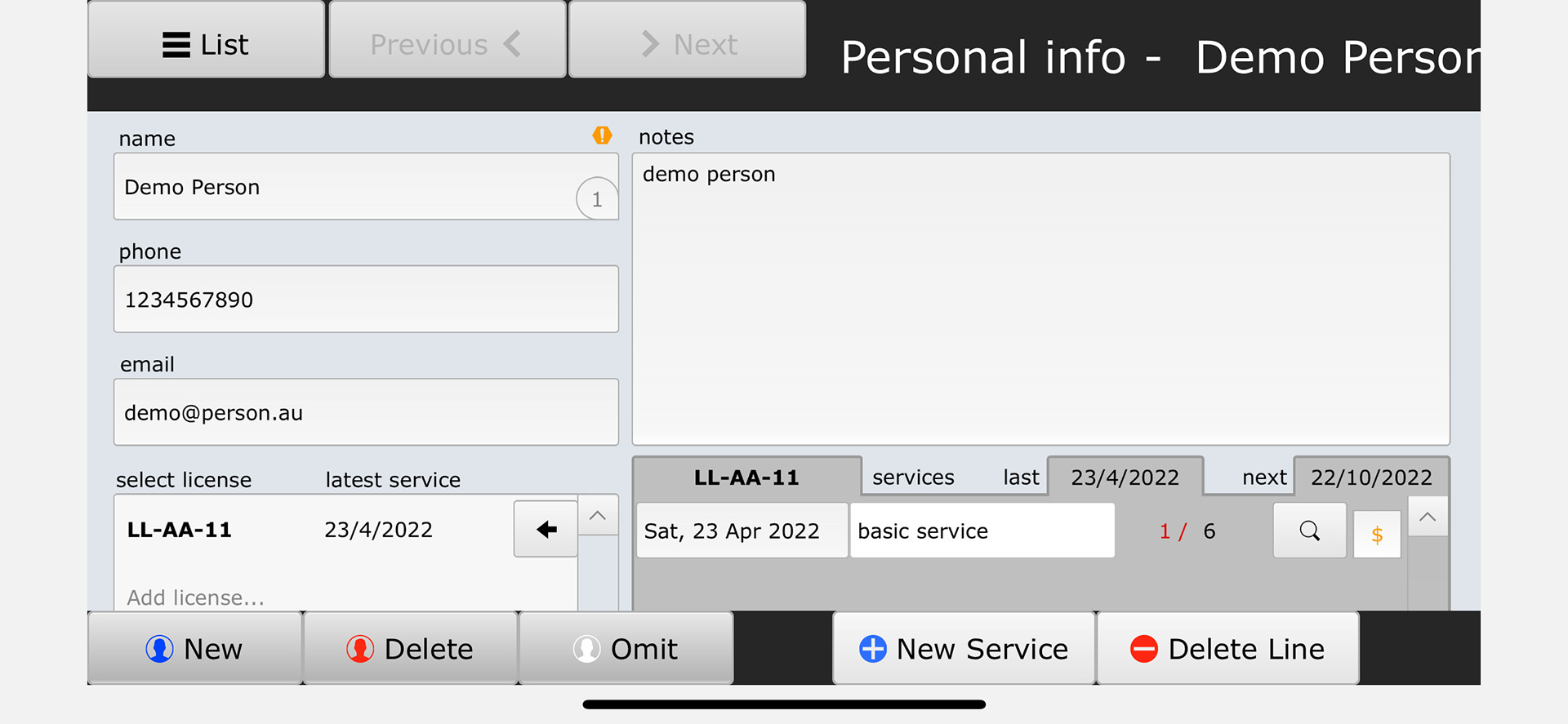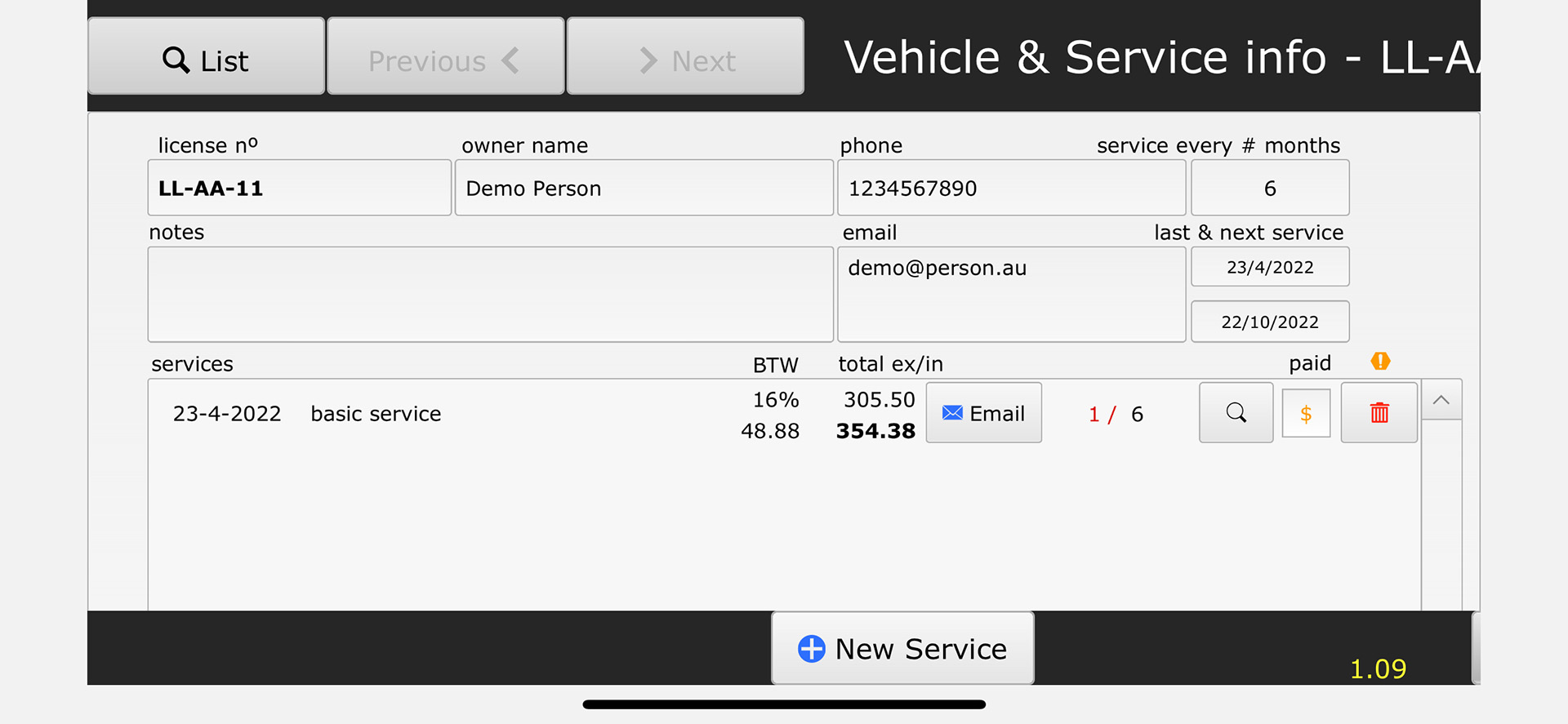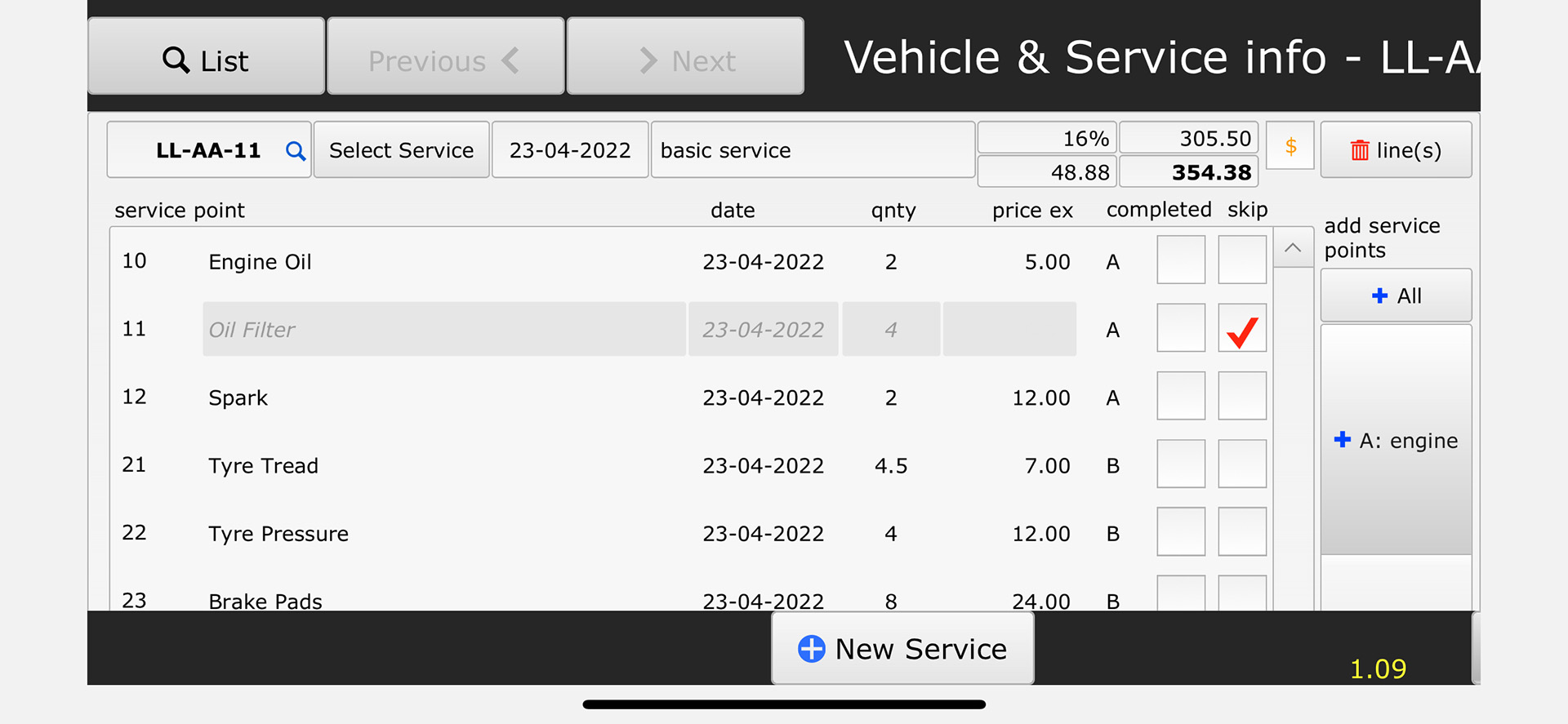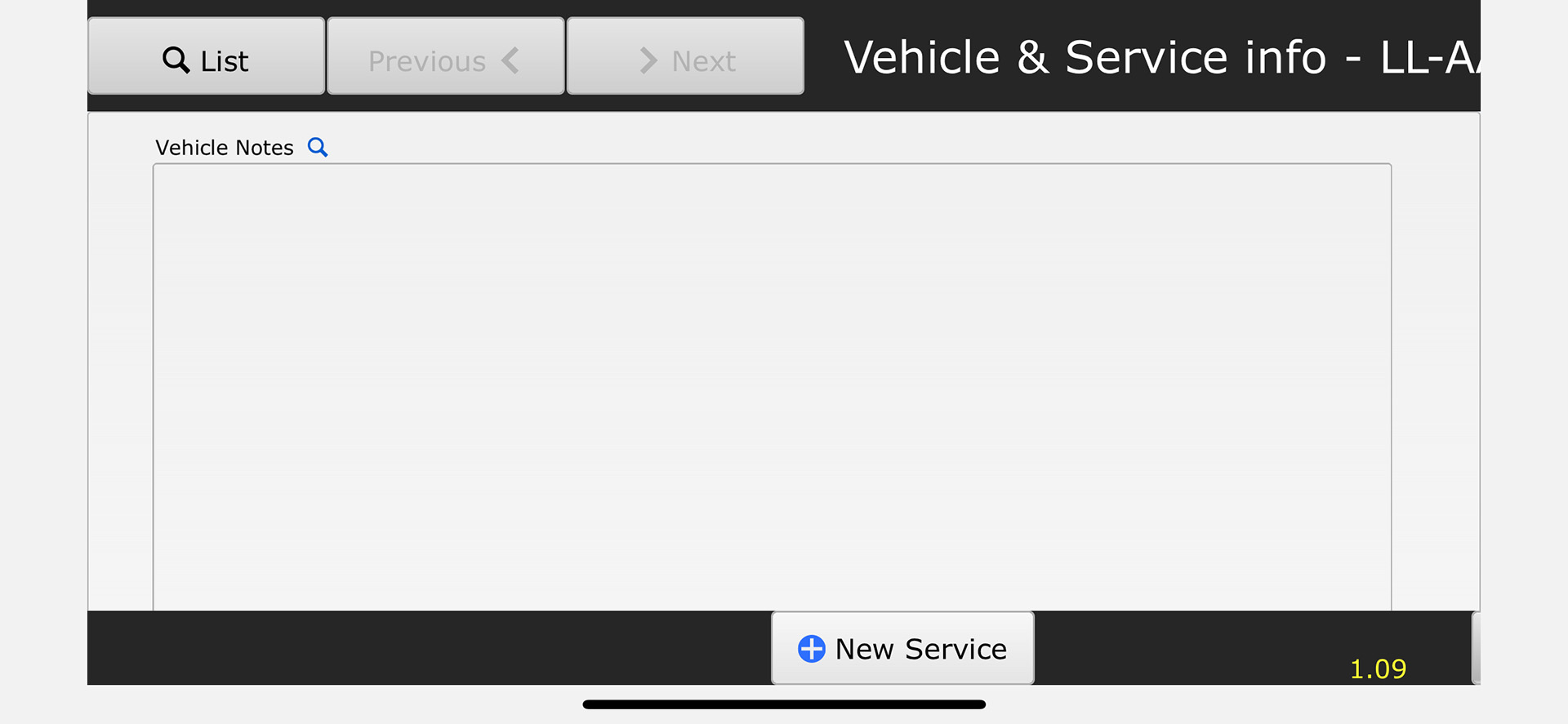INSTRUCTORS ORGANISER SERVICE
VEHICLE SERVICES MADE SIMPLE,
A SERVICE APP FOR EVERYONE.
Whether conducting maintenance on your own vehicle or for a customer, the Service App provides a comprehensive record of completed tasks and pending work, accessible at any time.

ARE YOU SOMEONE WHO ENJOYS DIY VEHICLE MAINTENANCE? NEED A SIMPLE WAY TO TRACK YOUR COMPLETED TASKS?
THEN READ ON ABOUT THE IO SERVICE APP!
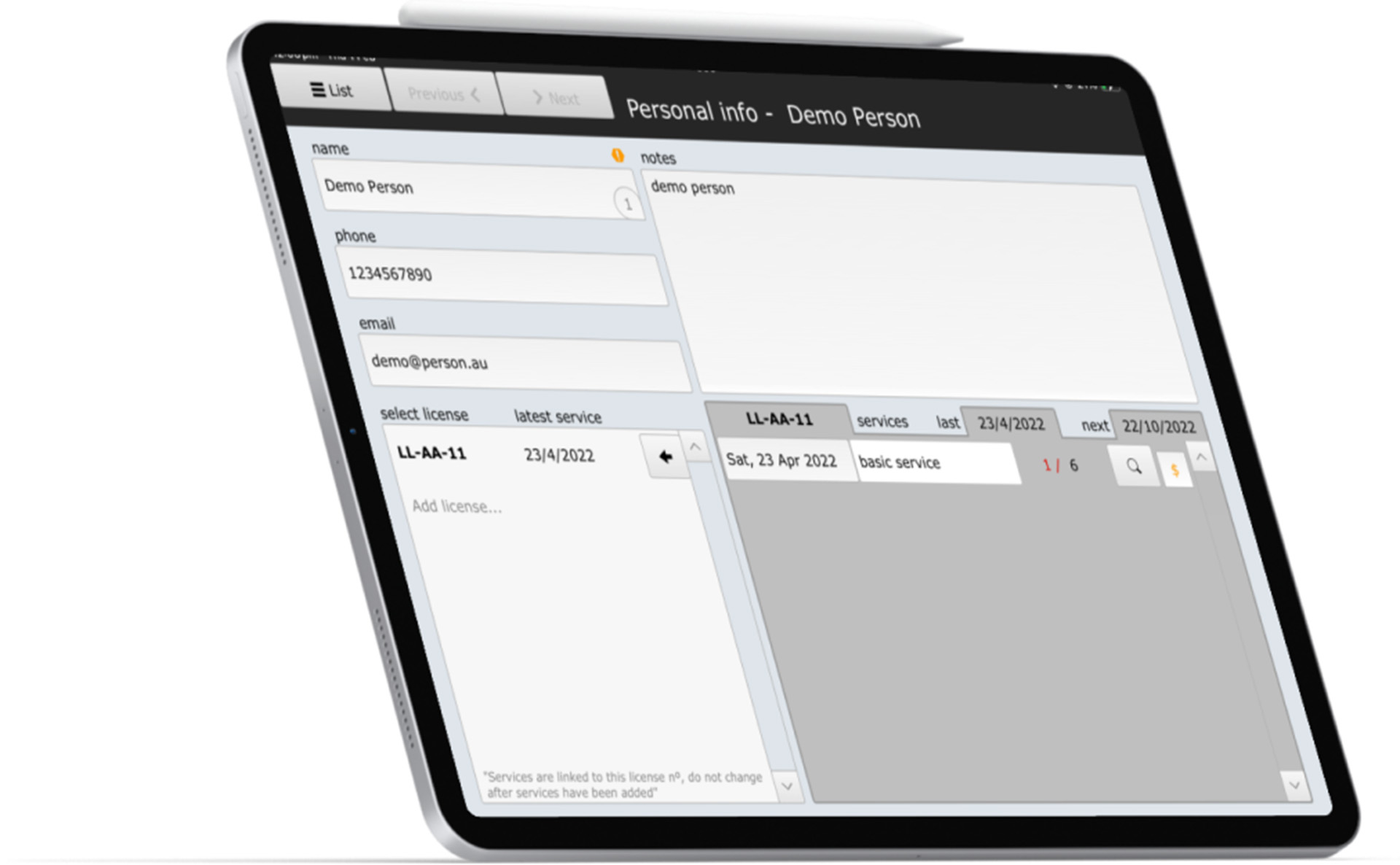
INTRODUCING INSTRUCTORS ORGANISER: SERVICE THE CUSTOMISED APP DESIGNED TO FIT YOUR VEHICLE SERVICE REQUIREMENTS.
Designed For Anyone And Everyone To Use
No matter what vehicle you work on, we have it covered – Automatic and Manual Cars, Motorcycles, Scooters, Mopeds, Trucks, Boats, Planes or even Trains.
Available on IOS
Available on iPad!
No Monthly Fee
Who wants to pay monthly fees... Not you and not me...
TRY BEFORE YOU BUY. THE DEMO IS FULLY FUNCTIONAL (YOU CAN TEST IT OUT WITH UP TO SEVEN VEHICLES)
OUR SERVICE STORY
Hi. My Name is Donald.
As a Motorcycle Instructor, I sought an app to help me with my service maintenance for my motorcycles while tracking progress efficiently. I developed my own app to mark completed service points. While functional and user-friendly, adding a new vehicle or new service points was cumbersome, requiring 15 steps for just one entry. And I knew that it could do so much more…
So, I talked to a very excellent fellow by the name of Daniel who creates apps that run inside of Filemaker. He had helped me with the other IO App called Trainer. And I told Daniel what I had and what I wanted. I sent him a copy of what I had made…. And he made something so much better than I had ever expected….. My hat tips to this genius! He added to and unlocked the potential of this service app. So much more!
After a few back and forth and trials, happily using what had been made. A year or 2 passed when I thought of more things to add to IOService…. And back to Daniel I returned…. Telling him of my ideas and he would either agree or give me better suggestions…. Then I started to consider that I should offer this app to the world. So here we are with IOService App which all started with Our Trainer Story, Click Here read the story….

TRY BEFORE YOU BUY!
Test our app and see if you like it! We are sure that you will. 😊
Instructors Organiser Service demo is a complete product and can be used and set up fully with up to 7 vehicles before purchase!
When you purchase Instructors Organiser Service there are no hidden fees or monthly hire fees. 1 PAYMENT gets you all the updates free*!
Please remember you must download Claris Filemaker – Go on your iPad before downloading the iPad version of the Service app.
Please know that the iPad version is both contained in the one file. So if you want you can transfer the data between 2 devices (two codes need to be purchased) and always have up to date information on your Vehicles .
FAQs
HOW DO I DOWNLOAD?
You can download the demo from the link below. Or any of the red boxes scattered around the page that say Try IPAD Version 1.13
Once you have downloaded Claris FileMaker Go via App Store and have downloaded the Trainers/Service file and tried an Instructors Organiser app you can purchase the unlock code via our cart page (Please note it can take up to 24 hours for the code to arrive. If after 24 hours, you have not received your unlock code contact us on sales@instructorsdrivingapp.com).
DOWNLOAD DEMO HERE – iPAD Version 1.13 – If you open this website on your iPad using Safari you can with a few simple steps download this version directly to Filemaker Go. If you download the same version again you may overwrite any data you have. DONT DO IT!
Installation instructions below.
HOW DO I GET INSTRUCTORS ORGANISER ONTO MY IPAD?
There are a few simple ways to get the Instructors Organiser apps onto your iPad.
Steps to install on iPad
Download a free copy of Claris Filemaker Go from the Apple App Store. Filemaker Go is a free App that is used to run all Instructors Organiser apps. Download the newest version.
After completing those steps you can use one of the three following methods.
1: The easiest way to install an Instructors Organiser app is to simply open this site on your iPad with Safari. Then either click the Try Version box at the top of the page or click on the link in the Faq’s Section of how do I download. When the download has completed click on the download arrow ![]() then click on the downloaded file which will open a new tab in safari click the
then click on the downloaded file which will open a new tab in safari click the ![]() share button which will open a box of options. Find Filemaker Go and click on the app icon and it will automatically install to FileMaker Go and you can begin using the demo.
share button which will open a box of options. Find Filemaker Go and click on the app icon and it will automatically install to FileMaker Go and you can begin using the demo.
This method is the easiest and fastest way to install it.
Please note: If you download the same number ie: Version 1.1 to Filemaker Go it will want to overwrite your current copy Version 1.1 DO NOT download the same number as you will lose all your saved data. We will let you know when we put a new version number up on the site.
2: You need to have iCloud (for Mac or Windows).
You then download the Instructors Organiser app demo directly into your iCloud drive. Remember where you save it!!!!
Go to your iPad open Filemaker Go.
When that opens make sure you select On My iPad.
Then at the top right of Filemaker Go is a folder icon with an arrow inside click on that icon and look for Instructors Organiser Service or Training ![]() app and click on it and it will auto install.
app and click on it and it will auto install.
3: The final method is to download it to your PC (please remember where you saved it) then after opening iTunes plug your iPad into your PC.
When your iPad has been found by iTunes click on your iPad icon in iTunes then look for File Sharing.
Next click on Filemaker Go on your PC in iTunes and choose Add File.
Navigate to where you saved the Instructors Organiser app and select the Instructors Organiser app file.
Click open and it will be added to your Filemaker Go on your iPad.
From there you can open Instructors Organiser Service or Trainer on your iPad inside Filemaker Go and use the demo to your hearts content.
WHAT PRIVACY DOES YOUR WEBSITE OFFER IN REGARDS TO MY INFORMATION?
NO INFORMATION IS STORED on this website regarding your personal details. No Credit Cards are used for payment. PayPal is the only way to pay for the unlock code. Any details taken for your purchase in regard to provide you with the unlock code are kept on a iPad that has no internet access and codes are manually inputted to the iPad and to your provided email. This is to keep all your details safe and not be hacked by anyone. The only details recorded on the iPad are your first name, your surname, your email address and the id code for iPad you provided for us during purchase.
Instructors Organiser will not give out your details to any other company ever.
If anyone not from Instructors Organiser attempts to email you do not respond or click on any links. The only email that should ever email you should be IOOwner (sales@instructorsdrivingapp.com) and we will never provide website links other than instructorsdrivingapp.com so please look carefully.
CAN I BACKUP MY FILE?
Yes you can. There are 2 ways to backup the Instructors Organiser file.
1: When you backup your iPad it will automatically backup your Filemaker with your Instructors Organiser file inside. If you replace your iPad with a new one and then restore your iPad from your latest backup you will find Instructors Organiser is in there with the latest information you backed up. (So remember to backup frequently!!!). There is a risk with this way of backing up. If you have turned off automatic backups for Filemaker it will not back up your IOs or IOt app. So the better choice is the second method as shown below.
2: You can manually backup the Instructors Organiser app to your iCloud account. Open filemaker but don’t run Instructors Organiser app or quit if you are already running it. In the launch center touch the word Select then click on the IO app (Trainer or Service or both) you want to backup, click on ![]() in the box that opens scroll down to Save to Files click on this and either create a new folder or select a folder you want to save to. Then touch the word Save. And you are done backing up your file.
in the box that opens scroll down to Save to Files click on this and either create a new folder or select a folder you want to save to. Then touch the word Save. And you are done backing up your file.
This backup is the safest way to go and you should always do a manual backup just in case the iCloud backup fails.
(Please be aware that if you replace your iPad with a new one you may need a new code. Contact us about this and we will look after you).
IS IT AVAILABLE FOR ANDROID?
Android: currently we do not have a version available. This is not an easy thing to do, with lots of different versions of android phones and tablets, we may consider it if there is a very large request for it
Apple App Store: currently we do not have a version available. If there is enough interest this may change.
WHAT IF I HAVE MULTIPLE DEVICES?
After purchasing Instructors Organiser, you can install it on a second device for a second device fee. ie a second iPad, or Mac PC.
Should you require more than 2 devices please contact us.
INSTRUCTORS ORGANISER CUSTOMISATION AND FEATURE LIST
When you download the demo you can see that you can setup Instructors Organiser to your liking; define your own customers, service points, prices and notes.
However, it is also possible to make a fully customised version specific for you/your company. Contact us for the possibilities
Feature List:
Customers, customers vehicles (as many as they own), email, fully customisable service points, set your own fees & tax, import from previous version available, customisable tasks list, customisable tests list, test results, test statistics, customisable payments, indemnity form, digital signature, etc.
SUPPORT
We consider support important as it drives our Instructors Organiser app development. If you need help, contact our support section. We provide support from Monday to Saturday. Please be aware that it may take a day to reply. Please refer to the Terms and Conditions regarding this matter.
DEMO RESTRICTIONS
After downloading and moving the Service or Trainers demo into Filemaker Go you can run it and start using it. Everything is available to be customised by you even in the demo version.
Please note that only 7 customer may be created before purchase is required.
Also customer cannot be deleted in the demo version.
INSTRUCTORS ORGANISER DEVICE ID
Instructors Organiser Device ID code is needed to purchase the unlock code to allow more than 7 students.
(The IO device ID code can be found a few ways. First when starting Filemaker then opening Instructors Organiser, a Registration Box will pop up. You can Quit, Demo or License Instructors Organiser. Clicking on License will open another box, at the bottom of that box is a Request Button, pressing that will provide you with your code that is required. It is also found inside the Demo by going to settings and then clicking on request.)
Type or Paste this code into the checkout section of our store.
GETTING YOUR IO CODE.
Please be aware that it may take up to 24 hours to receive your unlock code. (I need sleep too). If after 24 hours you have not received your code please email sales@instructorsdrivingapp.com or the contact form to check what is going on.
HOW TO SET UP INSTRUCTORS ORGANISER
Here is a Instructors Organiser PDF Manual that can guide you on how to set up Instructors Organiser, you can set it up however you want to set it up within the constraints of the app.
Instructors Organiser Service Features Manual Coming Soon.
INSTRUCTORS ORGANISER PRICING
Whether you are a single person or a large company running a business, we have a solution for you.
**Note: In the future should you want to purchase an additional license for a second device,
please email sales@instructorsdrivingapp.com to get a coupon**

INSTRUCTORS ORGANISER
TRAINER APP
- No Hidden Monthly Fees
- Free Updates*
- Customisable Questions
- Tasks Lists
- Price Points

INSTRUCTORS ORGANISER
SERVICE APP
- No Hidden Monthly Fees
- Free Updates*
- Multiple Customer Names
- Multiple Vehicles Per Customer Name
- Customisable Service Points

INSTRUCTORS ORGANISER
TRAINER AND SERVICE BUNDLE
- All The Features Bundled Into One Purchase
- No Hidden Monthly Fees
- Free Updates*
-
-
Experience a fully functional demo; when you purchase the unlock code, all your demo students/customers seamlessly transition to the full version.